請點選下列網址,請點選右上角「+ 加到 CHROME」,加入IE Tab擴充功能:

點選「新增擴充功能」
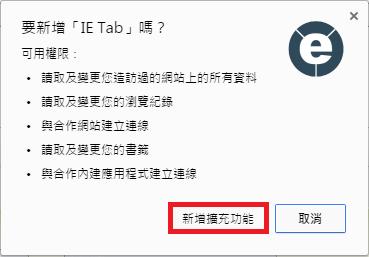
點選「ietabhelper.exe」檔案進行安裝即可
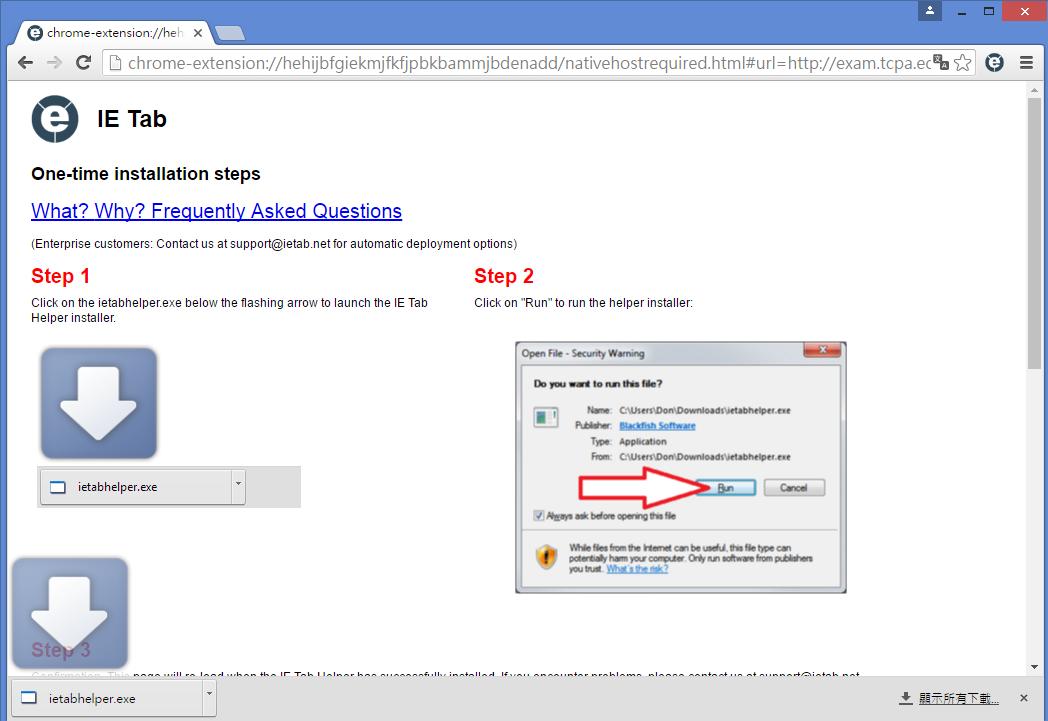
| 使用Google Chrome瀏覽器,請新增IE Tab |
請點選下列網址,請點選右上角「+ 加到 CHROME」,加入IE Tab擴充功能: |
| https://chrome.google.com/webstore/detail/ie-tab/hehijbfgiekmjfkfjpbkbammjbdenadd?hl=zh-TW |
|
點選「新增擴充功能」
|
點選「ietabhelper.exe」檔案進行安裝即可
|